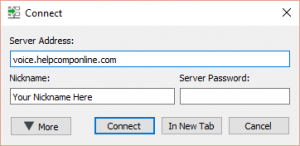Why We're Superior
Started in 2011 when we started hosting for a game server. We soon became one of the largest TeamSpeak servers, hosting 500+ clients on average. We’re now opening our doors to the public and are now a global operation seeing people from all around the world chatting for a multitude of different games or even people just chatting with their friends.
![]()
There’s about a thousand TeamSpeak servers out there, why should I join yours? Or why shouldn’t I host my own?
- Our server is completely free. Donations are not required and does not provide any better features. If you want to host your own you either have to purchase a license or get a Non-Profit which is now extremely difficult to do.
- Our server is 99% abuse / spam free. This is mainly due to some of the features, but also because we have such active staff and want to make this server the best. If you do see abuse please contact an Admin.
- We have experience – We’ve been here since the very beginning of TeamSpeak 3 – including the Beta. Not only do we have the experience but we also have features that makes our server unique compared to any other servers.
- We’re a small guild, why shouldn’t we host our own – If your internet connection is not good enough to handle the bandwidth you will have issues while chatting, larger guilds will need a license to host a TeamSpeak server (which can become very expensive), hosting costs, electricity costs, plus servers come unconfigured. We’re already set up and ready to go, plus have 99% up-time as well as active server monitoring and a top-tier network
- Accommodations – If something isn’t to your liking please get in touch with us, we’ll see what we can do to make it better.
- Hosting- Our servers are hosted on top-tier high performance networks (guaranteed up to 1Gb/s each) as well as have DDoS / DoS protection, active up-time / downtime monitoring (admins are alerted within 1 minute of a server going down) and all servers are hosted on high performance SSDs. Plus we’re hosted in the cloud so there’s virtually no downtime.
We’re extremely unique when it comes to features on our TeamSpeak servers.
- Everything is automated – including channel creation, reporting, or even if you lost Channel Owner and need it back. Channels are all created and managed through our custom-coded Channel Management System.
- Want to speak to an Admin? Just Message one. Most servers block people from messaging admins or even show admins and their channels as hidden. Not only are admins shown on our site but you can message any admin inside TeamSpeak, even if you’re a New User.
- Asuna – Asuna is a custom coded bot that provides some help, but also helps keep our servers abuse free. If a rule is being violated Asuna will automatically ban that person with a unique identifier so we can look back at it later on. Asuna also automatically grants the “New User” server group. Asuna is one of the top features of this server and why we’re so great.
- New User – All servers offer this, but where we’re different ours is automatically granted and removed by Asuna. This group is primarily for abuse protection as once this group is removed Private Message and Poking are open to everyone.
- Non-Restrictive – As stated above once you’re free of New User you can Private Message any user. Restricting Chat and Talking defeats the purpose of TeamSpeak. It’s for communicating with other people and we keep that philosophy.
To join all you need to do is Download TeamSpeak 3 (available on iOS, Android, Mac, Linux, and Windows) – https://www.teamspeak.com/downloads
Once downloaded and installed you will need to configure it by setting up a Nickname (what others will see when you join / talk), and Microphone / Audio setup. Once that’s set up enter voice.helpcomponline.com in the server address and click Connect. Or you can Click Here to join.
Once connected you can either join a channel, or if you don’t have one see https://support.helpcomponline.com/kb/articles/2-how-to-create-a-channel for instructions on how to create one.
If you’re unable to join please open a support ticket at https://support.helpcomponline.com/new-ticket or send us a private message.